docs
Troubleshooting datasources
Duplicate component paths
Sometimes the following error might occur onscreen when attempting to show BOM information
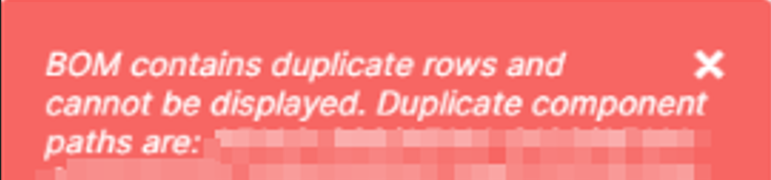
The reason this error is shown is because there are components with duplicate paths. Duplicate paths cause problems such as incorrect quantities or duplicate entries in the destination system and are therefore blocked on a UI level.
To illustrate, given an assembly with the following structure:
A1
→ P1
→ A2
→ P2
→ P3
You’ll have 4 entries in the SharpSync UI. These entries will all have a unique component path such as:
A1
A1/P1
A1/A2
A1/A2/P2
A1/A2/P3
A problem can arise if you use part numbers to generate the item. Let’s say you make a copy of P2 => P3, and you forget to update the part number. You have part numbers assigned as follows:
A1 → A1
P1 → P1
A2 → A2
P2 → P2
P3 → P2
Then the component paths generated will look like this
A1
A1/P1
A1/A2
A1/A2/P2 *
A1/A2/P2 *
The duplicate entries (bottom 2) are the ones causing the problem that you’re seeing onscreen with the error message. To resolve this, update the part number in the source system or change the way the data is being pulled. In some datasource add-ins (such as Inventor and SolidWorks and SolidWorks PDM) you have the ability to pick either the filename or a custom property to use as the component name.