docs
Configure addin for testing
The SolidWorks PDM addin by default points to the production server which is located at https://app.sharpsync.net.
While this is the default, it can be preferable to use the development server for testing purpose.
Steps involved
Configure environment variables
To configure your environment variables
- Click Start > type
Environmentand select the optionEdit the system environment variables - Click
Environment Variablesat the bottom - For the
Uservariables, enter the following key value pairs by clickingNew:- SHARPSYNC_API : https://dev.sharpsync.net/api
- SHARPSYNC_UI : https://dev.sharpsync.net
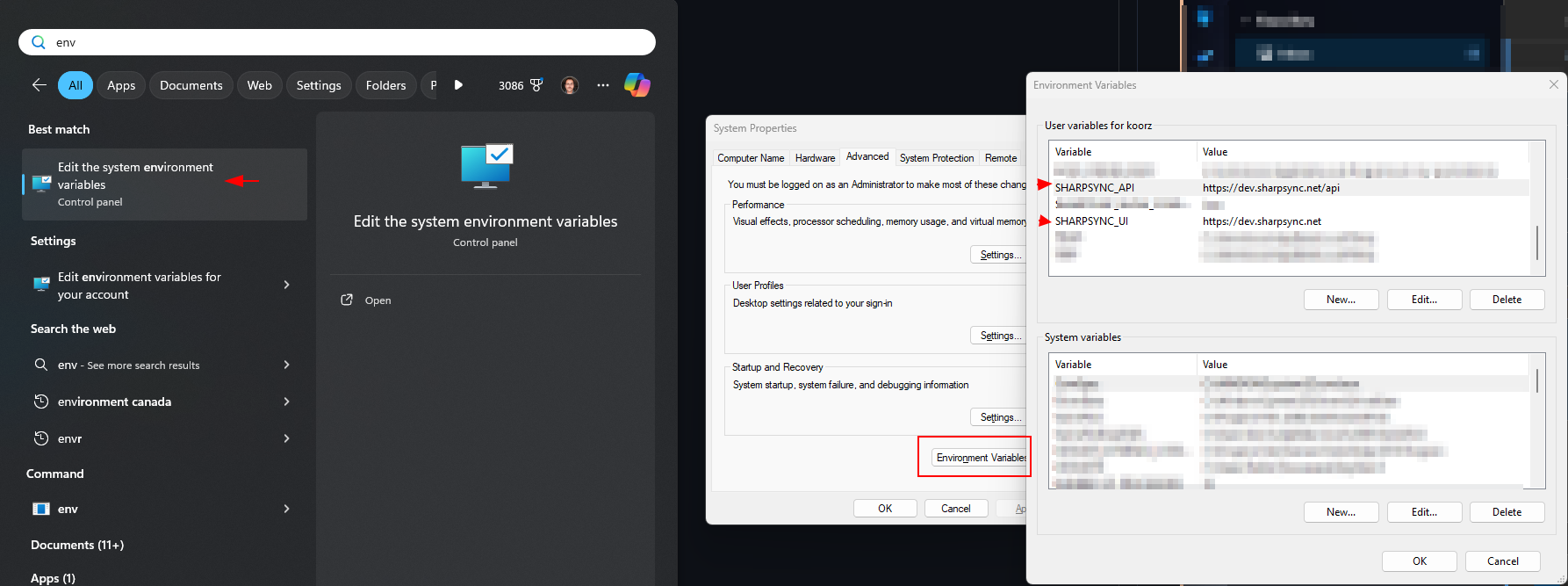
NOTE: Make sure to restart your machine or any processes so that the new values can take effect
Configure the addin
After configuring the environment variables, its time to setup the addin inside the PDM administration tool
- Open the PDM adminstration tool > Login to the vault
- Navigate to the addin > Right click > Configure
- Select the Test connectivity button
- A warning is display that a different environment to that of production will be used
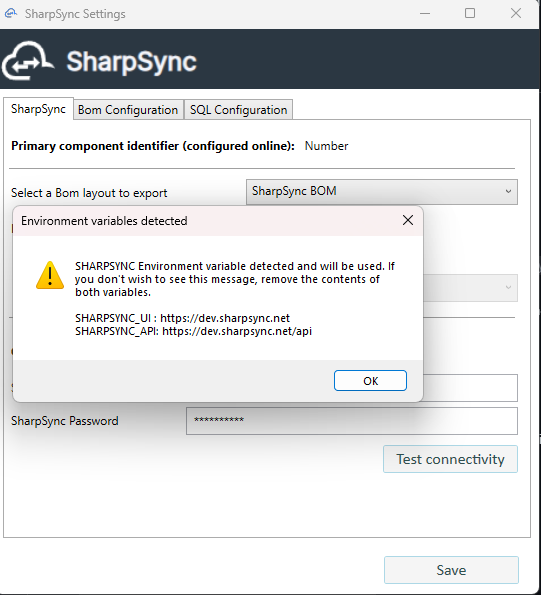
Setup local user
After the addin has been configured, the same can be done for the user submitting the BOM to the SharpSync server.
- Navigate to the PDM view
- Right click the background > SharpSync > Configure SharpSync User …
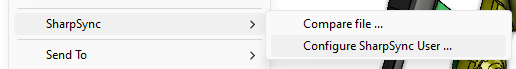
- Enter your SharpSync username and password > Click Ok
Reverting environment variables
To revert your environment variables and work with the production instance
- Click Start > type
Environmentand select the optionEdit the system environment variables - Click
Environment Variablesat the bottom - For the
Uservariables, remove the following key value pairs by selecting them, and then clicking > Delete- SHARPSYNC_API
- SHARPSYNC_UI
You are now ready to submit Bill of materials to the testing environment