docs
Onshape Setup
- Onshape App Store Subscribtion
- Setting up Onshape
- Configure the authentication options
- Mapping values to ERP
- Export Assembly or Part from Onshape
- Troubleshooting
Note: Onshape integration for SharpSync is not currently supported for free versions.
In order for SharpSync to work, you need to create custom properties in a company in Onshape. This is only possible with the Professional or Enterprise versions of Onshape. This is a limitation in Onshape
Onshape App Store Subscription
- Find and subscribe to the SharpSync.net onshape app in the Onshape App Store
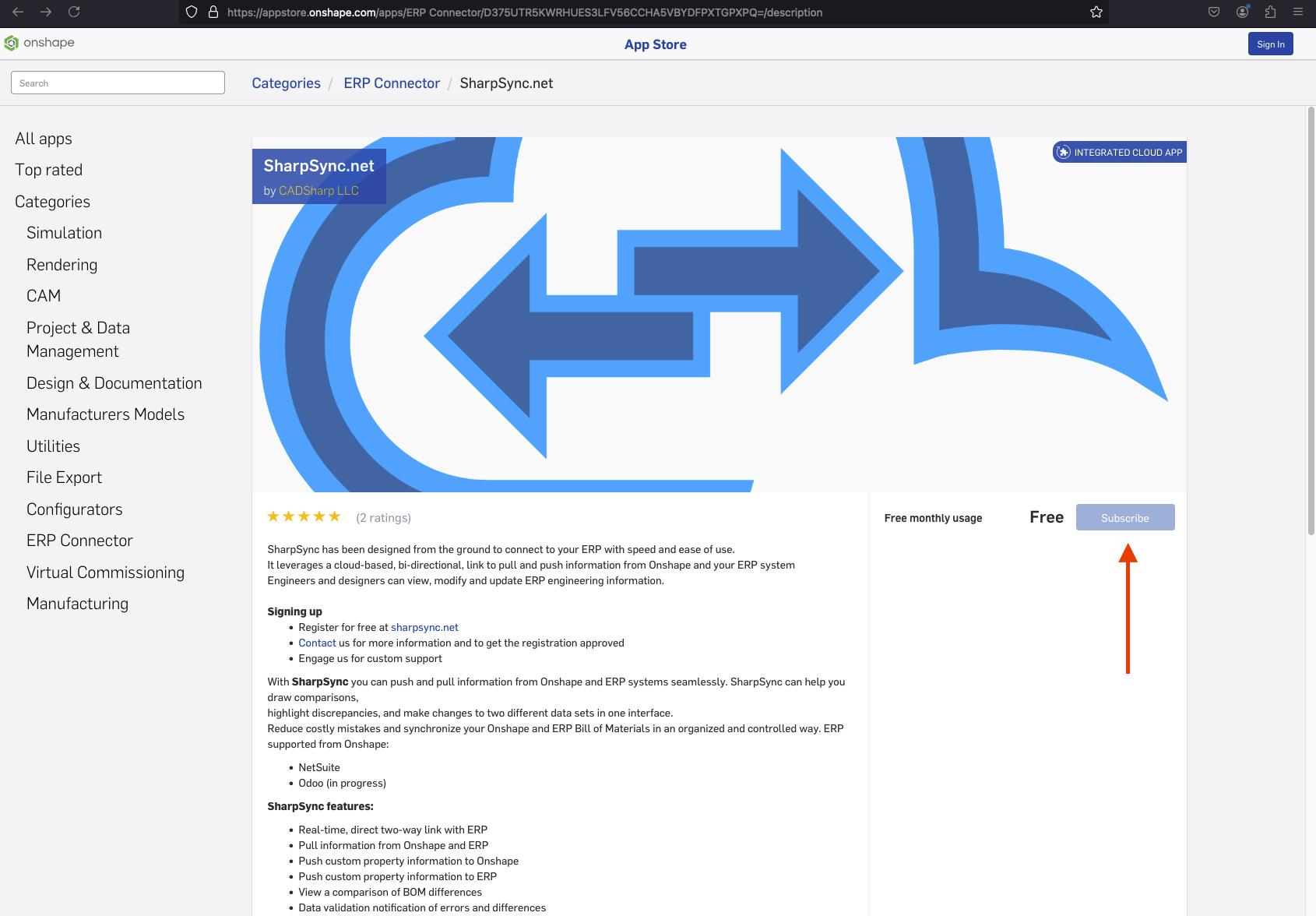
- For Onshape Enterprise users, make sure to add the related Onshape users to the list of users that have permission to access the Onhsape App Store
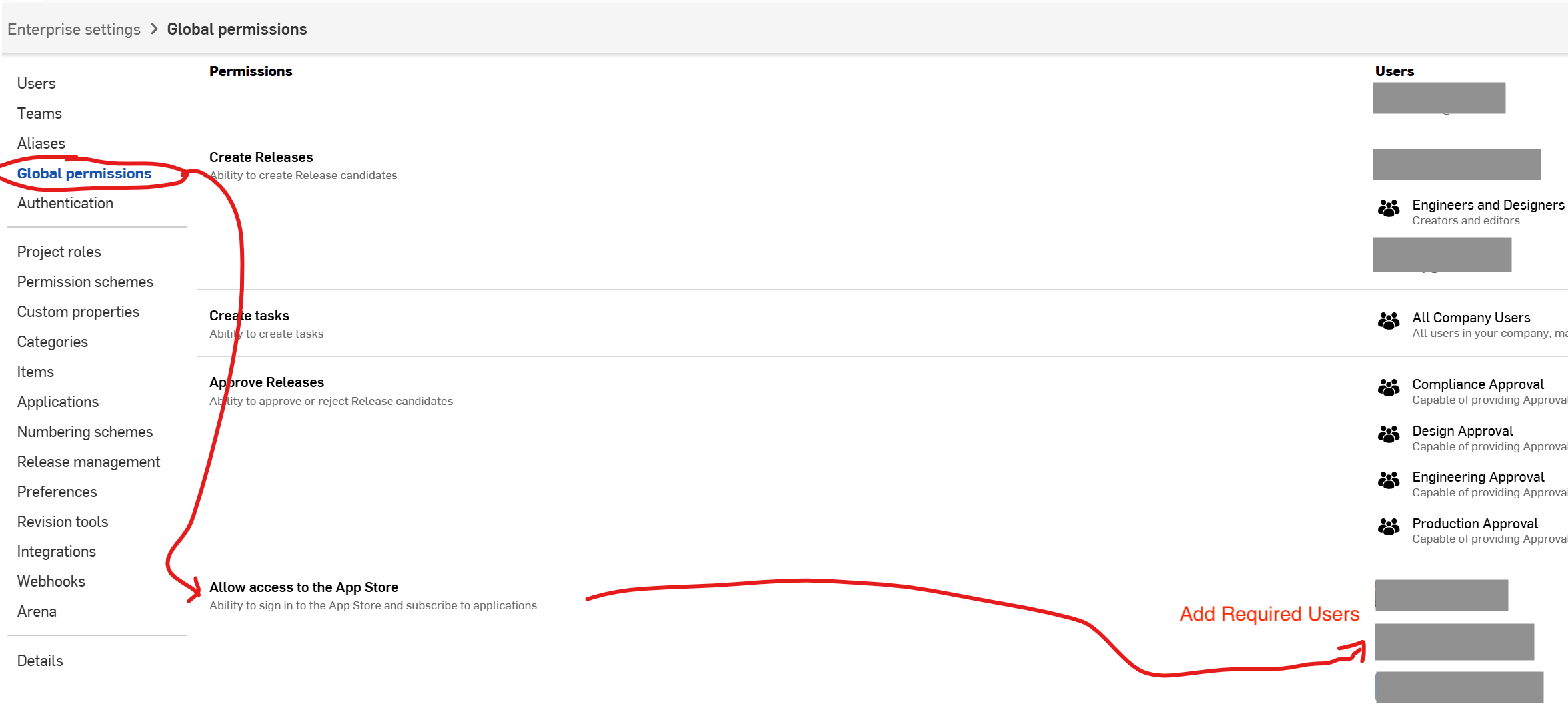
Setting up Onshape Datasource
- Select + Add the Onshape datasource
- Configure the authentication options
- Click Authenticate
Configure the authentication options
- Click the configure button
- For Onshape Professional or the free version:
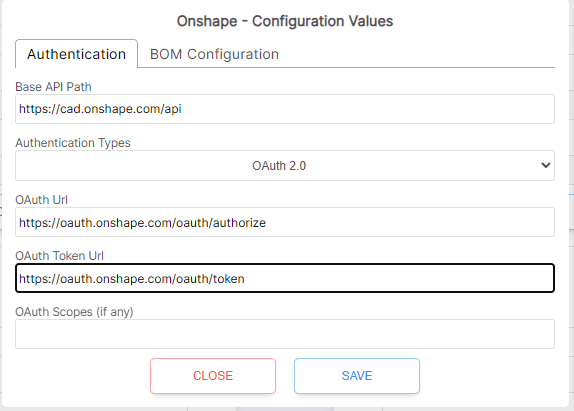
- For enterprise environments, fill in the values for your enterprise name. This means that in the url, instead of
https://cad.onshape.com/api
you will have
https://{enterpriseName}.onshape.com/api
Mapping values to ERP
Mapping the URL to a field in the ERP
Onshape is an online datasource, so you can map the URL of the document to a field in the ERP.
To map an Onshape document URL to a property in the ERP do the following:
- Create a new property mapping
- Onshape property:
(Unmapped) - ERP property:
{nameOfField}e.g.document_url - Rendering Type:
URL
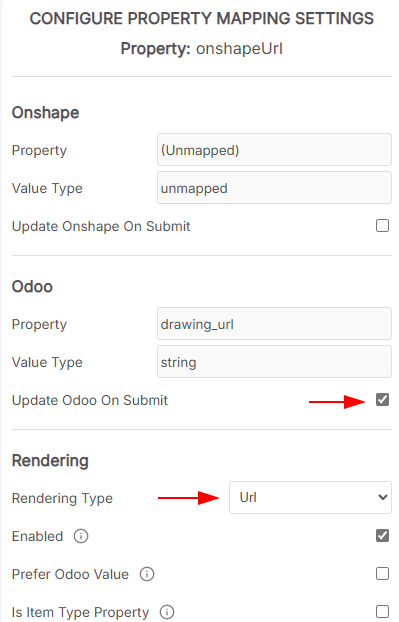
- Create a new rule:
Text manipulation - Rule value:
return rowData.primaryViewHref;
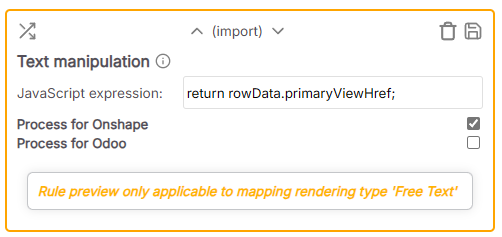
- Click Save
- Reload the BOM to display in the BOM Comparison screen
- Click Submit to update
Export Assembly or Part from Onshape
- You can export a BOM from Onshape to SharpSync through the following methods:
- The Onshape Tree Structure Assembly Context Menu
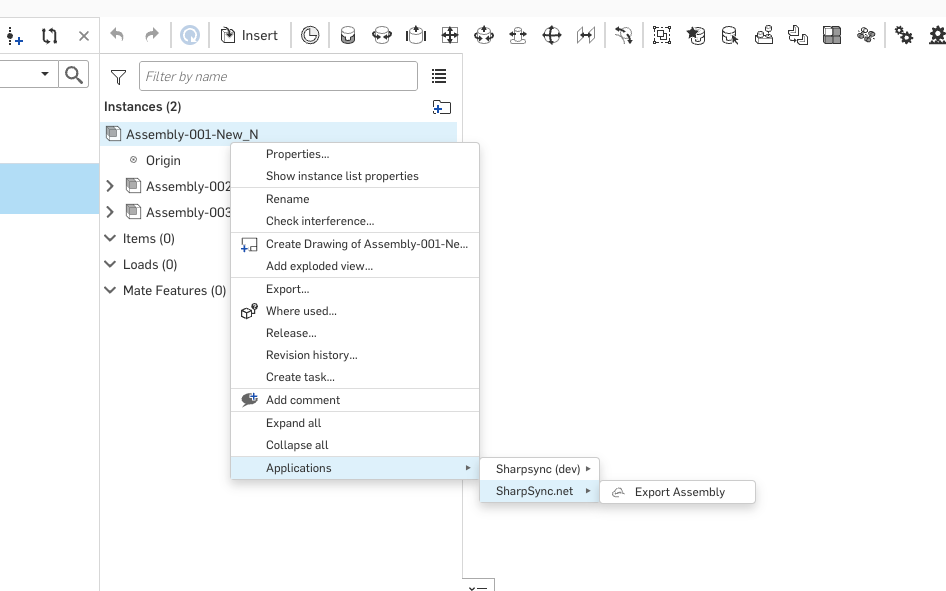
- The Onshape Assembly Tab Context Menu
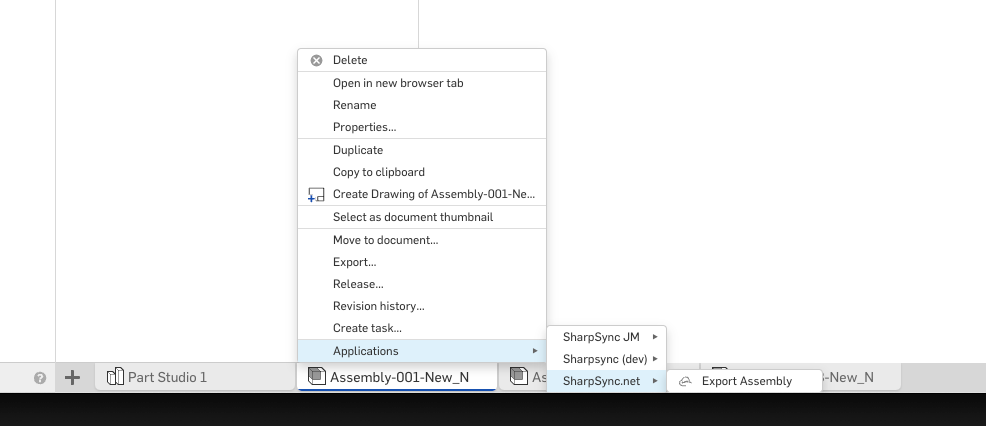
- The Onshape Part Studio Tab Part Context Menu
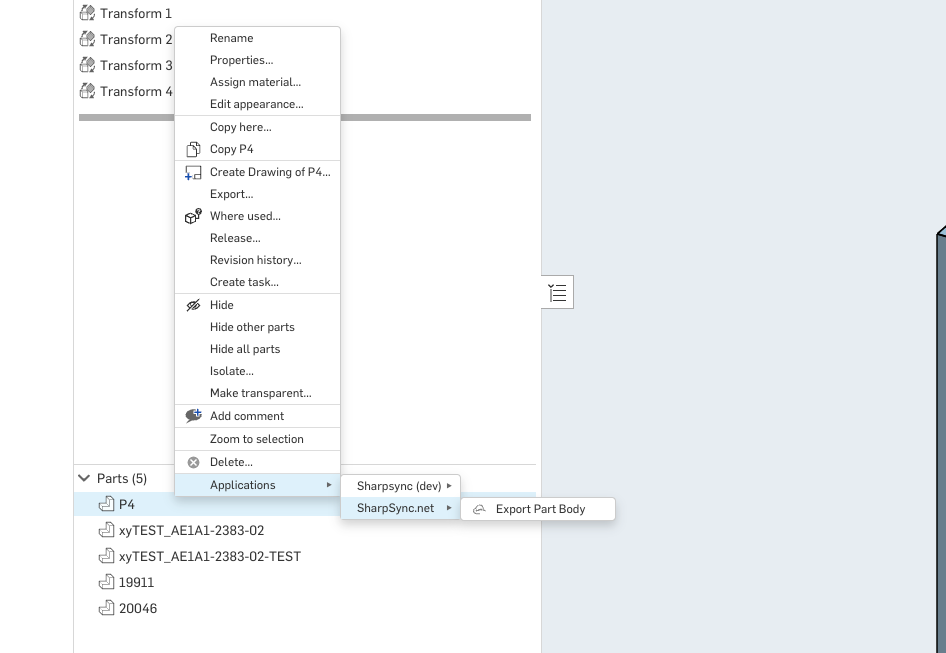
- The Onshape Tree Structure Assembly Context Menu
Troubleshooting
Cannot get properties
The following response in the network tab with a 500 statuscode
Request Method: GET
Status Code: 502 Bad Gateway
{
"message": "Could not find the Onshape company that the user belongs to when loading the BOM"
}
This means that you’re attempting to use SharpSync with a free version. Free versions are not supported atm due to a limitation in Onshape that you cannot create custom properties (True at the time of writing this)
Cannot pull Onshape BOM
The following response in the network tab with a 502 statuscode
{
"message": "Could not pull the bom from Onshape - request was Forbidden. Check that the document hostname/origin matches the datasource server hostname"
}
Let’s say the enterprise name is starkindustries.onshape.com .
Check:
- The hostname is configured correctly in the datasource (e.g. cad.onshape.com vs starkindustries.onshape.com)
- The oauth hostnames all match
- For free version:
oauth.onshape.comand NOTcad.onshape.com - For enterprise version
starkindustries.onshape.comand NOToauth.onshape.com
- For free version: