docs
CSV Setup
CSV (Comma Separated Values) files are utilized to import Bills of Materials (BOMs) from desktop-based CAD software such as Solidworks or Inventor into SharpSync. Follow the steps below to begin importing data into SharpSync using CSV files.
Prerequisites
- Ensure your CSV output is complete.
- CSVs should contain BOM data only.
- Columns can be empty, but row data must not exceed the number of columns.
- BOMs should be exported in an indented or structured format to encapsulate an assembly’s hierarchy.
- Flattened BOMs are not recommended.
- For best results, ensure that the CSV is in UTF-8 format.
Instructions
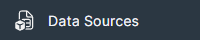
- On the Data Sources admin page, select “Csv” and click on the Add Datasource button.
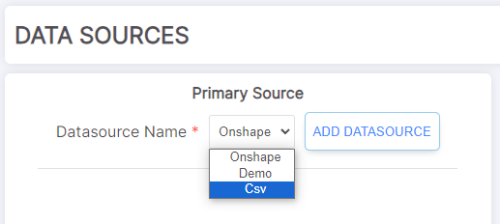
- Click the Configure button, then click on the BOM Configuration tab.
- Enter the names of each column header. Make sure that the Column Headers you enter match your BOM output.
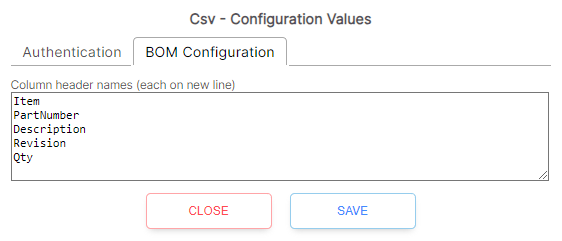
- Click on Save to save your changes and close the window. (No Authentication is needed for CSV files)
- Enter the Primary and Alternative Identifiers. Your Primary Identifier will populate the Component Hierarchy in the BOM view.
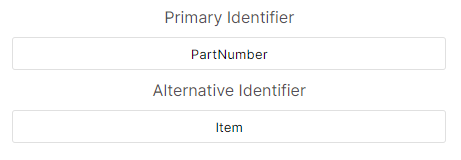
- When you have finished, click on Update at the bottom to save.